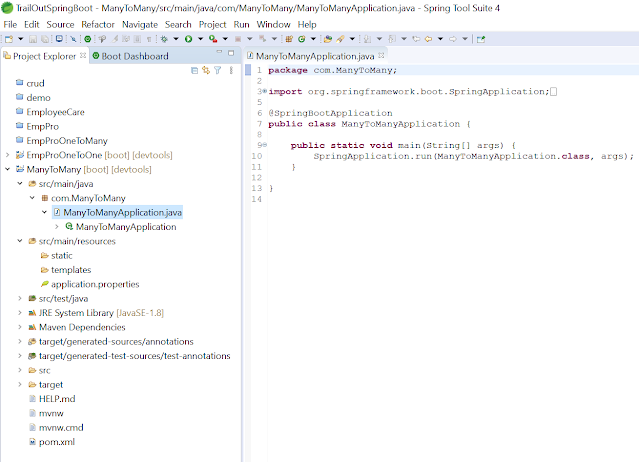1) Click to download and install required software
2) For Installation : Double click the STS self extracting JAR and it will create folder with exe file
3) Open the STS and point to workspace and click "Launch"

3) File >> New >> Spring Starter Project
4) Add required JAR's to your project and click "Next"
5) Click "Finish" to start the project
6) By default these structure will generated in your workstation
7) To execute the project
Right click on the project >> Run as >> 'Spring Boot App'
Previous session: Click to know - Basic annotations for Spring Boot
Context page: Click here
Home page: Click here
Thanks, I hope you enjoyed this session !!!.
-Somasundar Kanakaraj